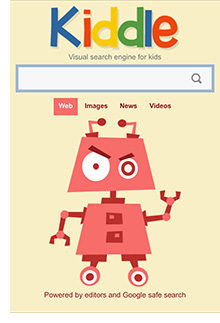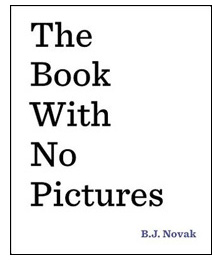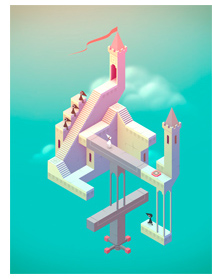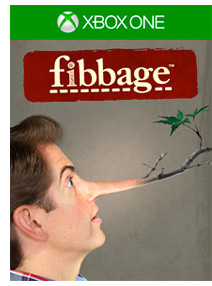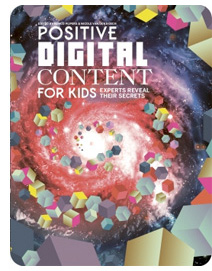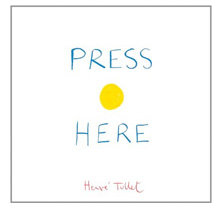The following is an article I wrote that appears in the November 2014 issue of Children’s Technology Review.

If we look at the amount of time a child has to enjoy being a child, it works out to something like 6, 753 days, or 157, 680 hours. Every hour of childhood is important, as is every second. Who knew, but milliseconds seem to matter as well. Engaging a child successfully in an interactive experience can boil down to what happens within a fraction of a second.
While working in the children’s interactive industry for many years, there’s one question I’m asked more than any other: “What is the single most important thing needed to successfully engage a child in an interactive experience?” In today’s world that means successful engagement through tablets and apps, of which there are many things to consider. Engaging characters, compelling stories, a strong game mechanic, lots of user testing, a willingness to change something for the better when developing, an understanding of child development and child related research. But that’s not where I start. These are all “must have” components of a successful interactive experience. So what’s the one item that will make or break your app? Responsivity.
It’s usually at this point the person asking the question says “Huh? What do you mean? Responsivity?” Even if the app includes all the must have items mentioned above, if the app does not respond immediately to a child’s request, usually in the form of a tap on a screen, your product is dead. It won’t be used. End of story. The time you have to successfully respond to a child’s request can be measured in milliseconds.
Let me share a recent article to help crystallize just how little time you have. I’ll reference a technology advance outside of the children’s industry. There have been some amazing discoveries in the virtual reality space in the last year. You know, those crazy headsets that cover your eyes and ears to deliver an otherworldly experience, be it on Oculus Rift or Morpheus.
The vision of this technology might one day deliver a mind blowing, life changing, “real” experience. Part of recent successes in this industry boil down to this:
a.) If a user makes a request through the technology (input),
b.) and the display in front of the person updates as quickly as possible (output),
c.) the more believable and enjoyable the experience.
However, with a slow update, the user will feel nauseous. Literally. This performance, or latency, can actually be measured. A response time longer than 30 milliseconds will make someone sick.
For years the virtual reality industry has been unable to break a performance speed below 60 milliseconds, and in the process of trying, has made a lot of virtual reality testers sick. The breakthrough is this industry will be when they bring the performance issue down to about 15 milliseconds, which some say is now within reach.
In reaching that goal, virtual reality designers have had to look at everything that causes latency: Computer processing speed, software, cables, accelerometers, display screens, … everything. (See background info in Wired for more)
Let’s put that in context to an interactive experience for a child. What are the ingredients that make up the response time of an app? Just like the discoveries found with the virtual reality example above, the same components are equally important here. Interactive responsivity can be simmered down to what hardware and software combinations you use.
Lets start with the hardware. We’re talking about tablets. Are all tablet technologies created equal? If you look at the responsivity of just the hardware component of a tablet surface alone, though the differences are small, it appears the response time of a tap is hardly equal across all devices. Have a look at how long a single tap takes to register through the hardware of a tablet:
| Tablet |
Response time (in milliseconds) |
| Apple iPad Mini |
75 milliseconds |
| Apple iPad (4th generation) |
81 milliseconds |
| Microsoft Surface RT |
95 milliseconds |
| Amazon Kindle Fire |
114 milliseconds |
| Samsung Galaxy Tab |
168 milliseconds |
(Note: A shorter response time is better. Source)
Okay, no big deal, right? We’re talking just a fraction of a second, and we’re not even measuring hardware latency from devices specifically targeted to children in toy stores, which by the way use cheaper (AKA slower) chips and tablet surface components.
Now we need to add in latency that is introduced from software. What software tools are being used to create apps for children? Most app-based software tools fall into one of two categories; native apps and non-native apps.
Native apps tend to be written with programming code that is “compiled.” Compiled code is translated into something a computer can understand at a machine level. Languages like C and C++ are compiled languages that tend to execute quickly.
Non-native apps may be created with a “wrapper”, something that can bundle together other kinds of “runtime” code, like JavaScript, HTML, and HTML5. Runtime code is not compiled. Runtime code reads like English, which is great for writing code quickly by humans, but not necessarily the best form to be understood quickly by computers. When this kind of code is executed at runtime, a tablet needs to interpret it, one line at a time, into something it can understand. Translating this runtime code on the fly is time consuming for any computing device, including tablets, and creates latency with a response back to the user.
When a tap or a swipe is sent to a native or non-native app, we’re still talking about a fraction of a second for this instruction to execute. However, just to put this in perspective, generally speaking, runtime code can take up to ten times longer to execute than compiled code depending on the processor being used. This can mean the difference between 2 and 20 milliseconds for a small number of lines of code to execute before the user receives a response. (Source 1, 2)
By now you may be doing some math in your head. Keep in mind, we’re still talking best possible scenario here. On top of all this hardware and software latency there’s the need to load assets (graphics, sound, video) in and out of memory. How memory management is handled can also add a lot of latency to an experience, more so for apps that download its content at runtime from the web as opposed to apps that bundle all of its content within the app locally. This is often where the difference between an experienced developer and an inexperienced developer pays off. Creating lean yet appealing art, animation, and audio is an art form, one that often adds to the benefit of “perceived” performance, and ultimately the end user’s experience. A talented developer also will know how to “mask” some of this latency, in a way that makes both the tablet’s processor, and the end user, very happy from a performance perspective.
So, do slow performing apps make kids sick? Maybe not literally like the virtual reality example cited earlier, but, many theorize that it can influence how engaged a child is in the experience. An app that is responsive can mean the difference between successfully engaging a child or making them not want to interact with an app at all. It can also influence your rating in CTR, which measures responsivity of every activity.
If you design products for children, immediacy is vital. Sluggishness can make you feel sick, and contribute to the death of an app.
Average Rating: 4.9 out of 5 based on 161 user reviews.