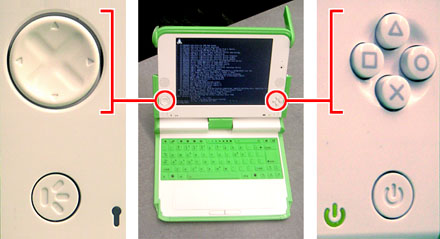Monday, June 25th, 2007
June has been a busy month with conferences and events. There are many newsworthy items to report. Among them is my recent visit to the One Laptop Per Child (OLPC) Game Jam event held recently outside of Boston. This gathering of developers, programmers, and a few artists and teachers, was for the benefit of creating learning games to be used on the latest XO laptop (what the OLPC device is often called.) While I could only attend the opening night of this weekend long event, I finally had my chance to test out this new machine. Many details about the XO can be learned from the OLPC website and from an independent OLPC news source called OLPC News. Here are my first impressions of the B3 (Beta 3 XO laptop) device:
- The laptop is much lighter in weight and smaller in size than I expected. Opening up the folded laptop was initially hard to do. The little green network “ears” on the machine need to be rotated out of their holding position in order to unlock and open up the laptop. Once you have the monitor up and the laptop open, you also notice that the monitor pivots on the vertical axis so that the monitor can be flipped around and folded back into the computer, just like a tablet PC laptop.
- As I had heard from many others and saw for myself, the monitor is really impressive. It’s screen is very crisp and easy to read.
- Next, a closer look at the keyboard: Yes, the QWERTY keyboard was a little small, but ergonomically a great fit for young hands. These smart laptop designers have done what no other computer manufacturer has been able to do to date. They have removed the caps lock key. (Finally!) There are also a number of navigation buttons in the top row of keys. These keys allow the user to quickly move around the operating system.
- I wanted to see if it was true that an SD slot could be found on the device. (You know, one of those slots where you insert a tiny card into a digital camera, for example, in order to save your digital photos.) Well, indeed, a slot can be found just under the bottom right of the monitor. This SD slot can be used for creating backups of important files, but I’ve also learned that someday a version of Windows could be used through this slot. In an interview with an Argentina news group posted on YouTube , Nicholas Negroponte states this slot was included mostly for the benefit of Microsoft (look at section 4:20 – 4:47).
- What surprised me the most about the user interface was the gaming controls at the bottom left and right of the monitor, just below the built-in speakers. Yes! Gaming controls! (Why hadn’t I seen them earlier in the press photos?): A “D-pad” on the left side of the monitor and shape buttons (triangle, circle, square and “X”) just like those found on a Sony Playstation controller on the right. (See image below.) The development language for the laptop is an open source subset of Python called Pygame. The way in which one accesse these game controls were not specifically called out during the Game Jam event, but for an overview of how to develop games in Pygame for OLPC, see this video.)
Overall, the laptop left me very impressed. There are a number of small rough edges to smooth out, but it’s amazing to see just how far this OLPC machine has come.