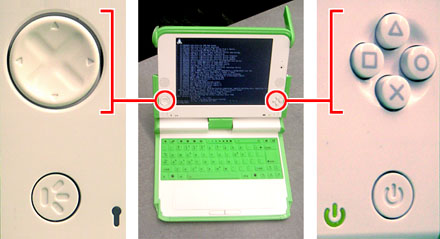[The following is an article I wrote for the May 2008 issue of Children’s Technology Review. For those unfamiliar with this monthly magazine, it’s a great information resource to all the latest software, gaming, and technology products being released for children.]
Last month, I was presenting at a conference for education publishers when someone raised his hand and asked “What’s a Webkinz?” Hmmmm, I thought. Doesn’t everyone know about Webkinz World? Shouldn’t everyone know about this site and others like it without the excuse “I don’t have kids.” The next day, somebody asked me, “What’s an avatar?” I was starting to understand that there were still plenty of publishers firmly stuck in yesterday’s Web 1.0 world. But don’t worry. We’ll fix the problem the way we developers always do – with a Patch.
The Web 2.0.1 Patch is designed to help you become more thoughtful when creating interactive experiences for children (and it works well for school or library websites, as well). Installing this Patch in your brain is a quick and painless process as long as you have a USB 2.01 port just behind your left ear. Or, you can follow these three steps.
STEP 1 – Create an account for yourself in a virtual world like Club Penguin, Pirate’s Online, Nicktropolis, Second Life or any of the many virtual worlds that are popping up all over.
Once you have an account, test it out and play with it. Keep in mind – like many other Web 2.0 products available you may not see the benefits immediately, but you will see incremental improvements every time you come back to visit one of these virtual worlds.
STEP 2 – Upload digital photos to Flickr or a video to YouTube.
Don’t forget to include some tags that describe what you’re uploading so for others can easily find it. Once you have posted something, control your excitement, pat yourself on the back, and email friends and family with a link to your newly posted UGC (User Generated Content)!
STEP 3 – Create a personal profile on Facebook, LinkedIn, or any another similar social networking site.
If you don’t know one that’s right for you, ask a smart computer friend what she uses (chances are she will have already installed the 2.0.1 Patch and will be familiar with the requirements). If your techy friend is not available, casually ask someone under the age of 20 what sites they use. Don’t tell them that you are setting up a new account. If you do, he or she might give you that “Web 1.0 look” and then slowly back away.
Here are just a few of the benefits you’ll be able to enjoy from downloading and installing this Patch:
- You will start from, and work from, a central plan.
If you’re designing a site or service with social features, there will be no more “winging it” or making it up as you go along. Thinking through the design of your new web idea, writing it down, and sharing it with all of your team members are more important now than ever before.
- You’ll test your work with your target audience.
The Patch works best when testing is considered at the very beginning of your product’s definition on paper and throughout the development process. Some of you might explain “We never had to test our products during the Web 1.0 days!” Yes, in many ways the Web 1.0 days were a simpler time, and a time we will all look back on with nostalgia. However, the hustle and bustle of today’s fast-paced Web 2.0 world demands ongoing testing.
- After you install the 2.0.1 Patch, you’ll have zero tolerance for UI (user interface) mistakes.
If buttons or other interactive controls don’t function as they are supposed to, your product will be in violation of the User’s Agreement. It is important to think through the entire user experience fully before launching an interactive product. This requirement can’t be overstated. You can’t blame it on Flash, Microsoft or some browser error. That’s the 1.0 baby talk of the past.
- If you are a Web 2.0 savvy developer, keep in mind that it is possible your audience is not acknowledging that he or she is a Web 1.0 user.
Education outreach and friendly intervention is an important component of the Web 2.0 vision. Take the time to gently explain how their actions are hurting others around them. Also explain the benefits of the Web 2.0 universe. (Note: This should be apparent in the development documentation you will have recently created for your plan). To keep your Web 2.0 chops fresh, try out the latest ground breaking technologies, like the iPod Touch interface, for example. You may not know how to find it at first, but be diligent.
These steps can avoid wasting countless hours and dollars, and they can prevent you from having to install the 2.1.1 Patch and a 2.1 Update. In the end, keeping your Patches up-to-date can result in better products and happier users.
Average Rating: 4.6 out of 5 based on 242 user reviews.



 This past week I was at Northwestern University to participate in a conference called
This past week I was at Northwestern University to participate in a conference called